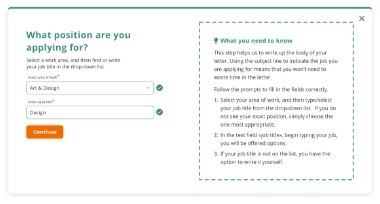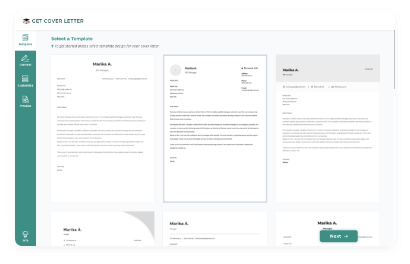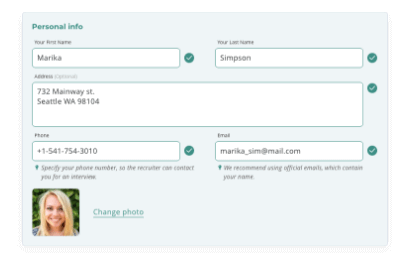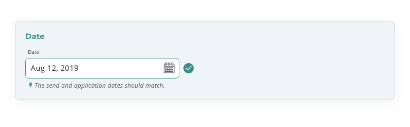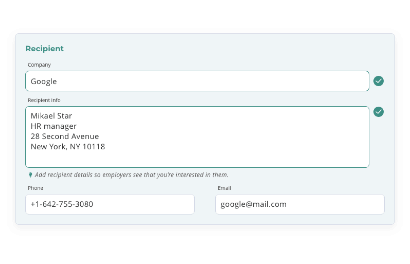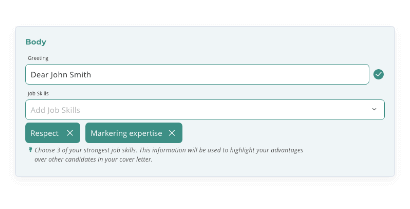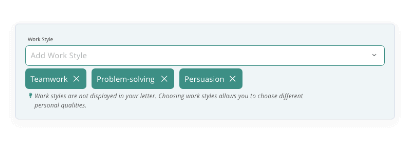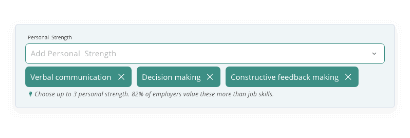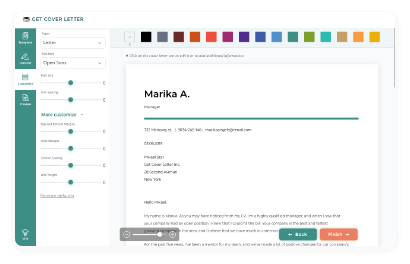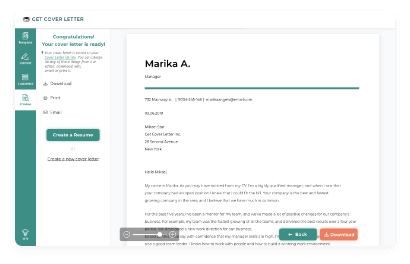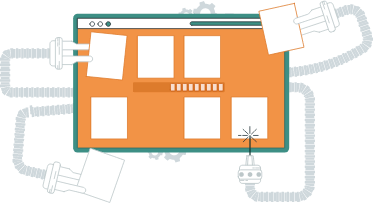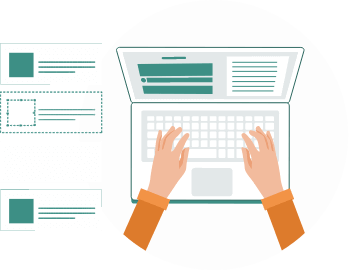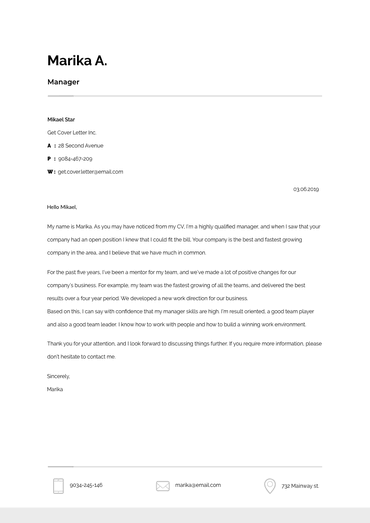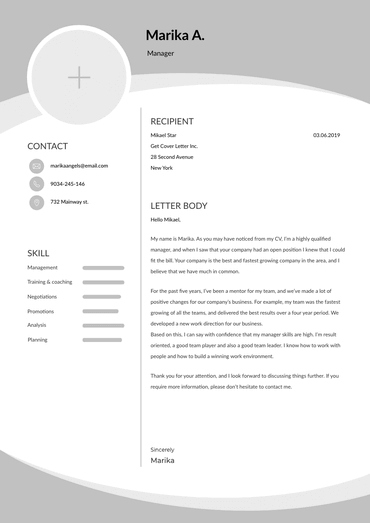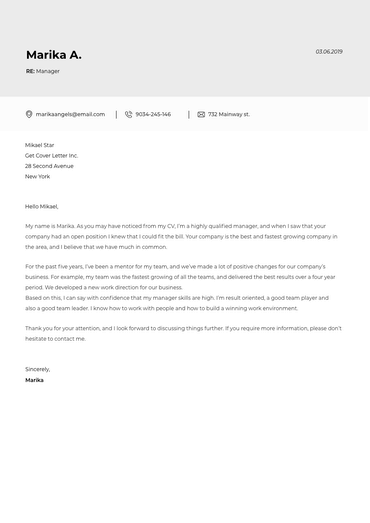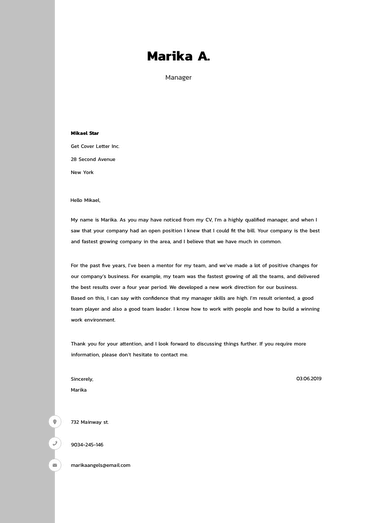Why You Should Create a Cover Letter
If you still doubt the importance of a cover letter for your employment, these fast facts will put things right.
Our builder is the cover letter wizard that allows you to generate customized content through a simple questionnaire and select an effective design in one click. Get closer to your dream job in just 8 minutes!
If you still doubt the importance of a cover letter for your employment, these fast facts will put things right.
According to Yahoo Finance, a perfect cover letter can convince 83% of hiring managers to schedule an interview for an applicant, even if their resume has apparent flaws.
The cover letter proves that you put extra effort into your job application, which already sets you apart from dozens of job competitors.
Forbes reports that 7 out of 10 recruiters still expect to receive a cover letter from candidates even if listed as optional in the job description.
OfficeTeam survey found that 86% of CEOs regard the cover letter as an essential tool for evaluating candidates.
This document can contain any information that does not fit on your resume but is still valuable for a potential employer. For example, your motivation to join the company, reasons for choosing a profession, work style, achievements, etc.
GetCoverLetter is a simple and straightforward builder, and therefore even novice users can create their application documents in no more than 8 minutes. To prove this, we will show you the entire process of working in the editor step by step.
You can either enter the title manually or select the one from the proposed list.
Scroll through the gallery to see all the proposed layouts and select the one you want with one click.
Follow the simple prompts under each field to complete them correctly.
Our editor sets the date when you compose your document. Be sure to change it to the current one before sending your letter to avoid misunderstandings.
Hints and examples below the field will help you enter all the data correctly.
In this field, you will receive a complete list of customized skills for the desired position. Just click on the ones you prefer, and they will appear in your self-presentation.
The traits you choose in this section will help the builder select your personal strengths for the ready letter.
Click on the appropriate characteristics, and our builder will use them to present you as the right person for the team and corporate environment.
You can add or edit any information to enhance your self-presentation or change the format settings.
That's all! Once your document is ready, you can download it in PDF format, print it, or email it to a recruiter.
GetCoverLetter offers you a set of skills and personality traits that are valuable for your desired position. Plus, you can fill in the blanks with the company name and personalize your appeal even more.
Our editor offers over 50 different layouts, from traditional to creative, which allows you to design your document per job characteristics or a particular company's requirements.
You have complete control over the process of creating your self-presentation: you can select its components, evaluate the proposed version in a preview, change any part of the text, and add the necessary information yourself.
You get useful tips and accessible explanations at every step of building a cover letter. They will help you avoid confusion and complete your job-winning self-presentation in a matter of minutes.
When you are satisfied with the final version of your document, you can immediately send it to the recruiter by email and be among the first 25 applicants who, according to LinkedIn, are three times more likely to land a job.
GetCoverLetter online cover letter maker offers over 50 unique designs, each of which meets business correspondence standards. You can try out different layouts and choose the best one.
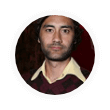
“This cover letter maker has become my indispensable assistant in the application process. Thanks to it, I can quickly create a custom document from scratch for each vacancy, which saves me time and makes my job search more fruitful.”

“GetCoverLetter exceeded all my expectations! 5 out of 7 cover letters made in this builder brought me interviews, and as a result, 2 cherished job offers. That is an amazing result with minimum time and effort.”

“I never imagined that the process of making a cover letter could be so fast and straightforward. I only had to choose my strengths and my paper’s design, and I got a preview of the finished document. It is very convenient!”

“I highly recommend this cover letter creator for active job seekers like me! I have done 5 cover letters for different vacancies here. Each of them was unique and reflected my professional value for the chosen position, which helped me promote my candidacy and get interviews.”

“I was actually skeptical about this platform because I was worried that my cover letter would be too generic. But I was wrong. The resulting document clearly described my strengths and their importance to my desired role. I couldn’t have coped with this task better.”
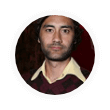
“This cover letter maker has become my indispensable assistant in the application process. Thanks to it, I can quickly create a custom document from scratch for each vacancy, which saves me time and makes my job search more fruitful.”

“GetCoverLetter exceeded all my expectations! 5 out of 7 cover letters made in this builder brought me interviews, and as a result, 2 cherished job offers. That is an amazing result with minimum time and effort.”

“I never imagined that the process of making a cover letter could be so fast and straightforward. I only had to choose my strengths and my paper’s design, and I got a preview of the finished document. It is very convenient!”

“I highly recommend this cover letter creator for active job seekers like me! I have done 5 cover letters for different vacancies here. Each of them was unique and reflected my professional value for the chosen position, which helped me promote my candidacy and get interviews.”

“I was actually skeptical about this platform because I was worried that my cover letter would be too generic. But I was wrong. The resulting document clearly described my strengths and their importance to my desired role. I couldn’t have coped with this task better.”
What is an online cover letter builder?
It is your smart helper that allows creating your customized self-presentation from scratch in real-time. You just need to choose your strengths, click on the appropriate layout, and receive a document ready to download or send to the recruiter via email.
Why should I use the builder instead of preparing the document myself?
What are the benefits of your builder?
GetCoverLetter's team of career experts monitor the rapidly changing requirements of employers in various industries. Thanks to this, our builder offers only the most essential and in-demand skills and personality traits for 900+ professions. It increases the effectiveness of your self-presentations and your chances of hitting the target.
Besides, our constant analysis of modern job descriptions allows us to identify the keywords necessary for the applicant tracking system (ATS), which means your cover letter will pass the verification with ease.
Can I edit my document?
Yes. You always get a preview of your document for approval. If any part of it does not suit you, you can return to work in the editor or manually make the necessary adjustments.
How many cover letters can I do in your editor?
The GetCoverLetter website’s terms allow you to create an unlimited number of cover letters in our editor until the end of your subscription period. Thanks to this easy application process, you can focus on a fruitful job search.